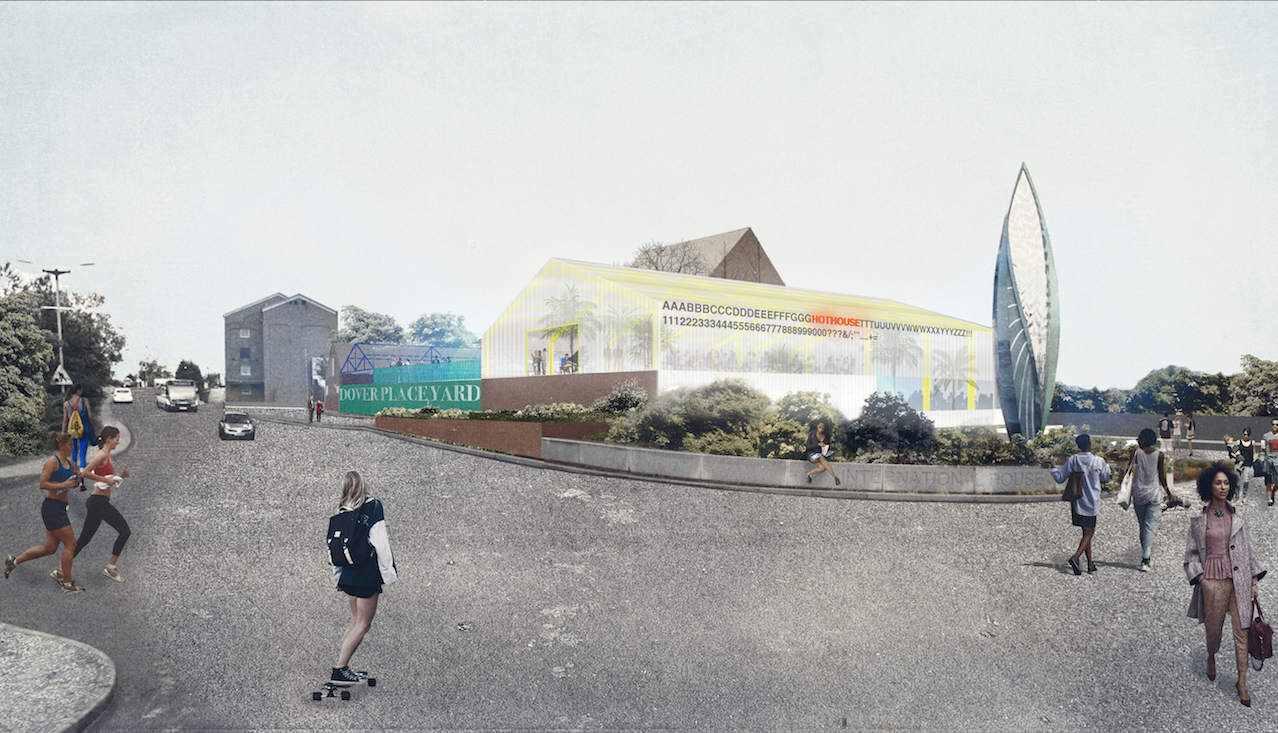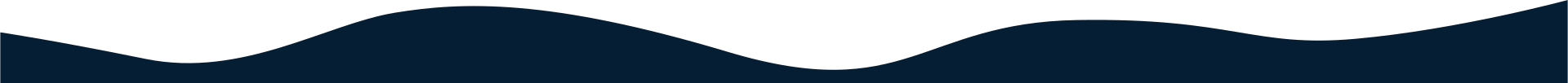To find out how to create an edition, either watch the support video below or follow the steps below.
How to Create an Edition Video
Step by Step Guide: How to Create an Edition Video
- To create a new edition, you need to firstly find the publication you want to add the edition to. After finding your publication, hover over and click the manage button. You will then see the option to Create new edition or issue.Then complete the following details
- Name: By default, the current date becomes the edition’s name, however, a custom name can be entered. For example, you could name your edition in the following format, ‘August Issue’
- Description (RSS Feed): Enter a description if you will be enabling RSS feeds for your Digital Edition.
- Release Date: This is the date the edition will go live. Leave as default if the edition is to go live immediately after it has been processed.
- Time: You can specify a time to schedule your edition to go live.
- FTP Folder: Leave as default unless you are uploading more than one edition of the same publication per day.
After confirming those details, the next step will be to upload your PDFs.