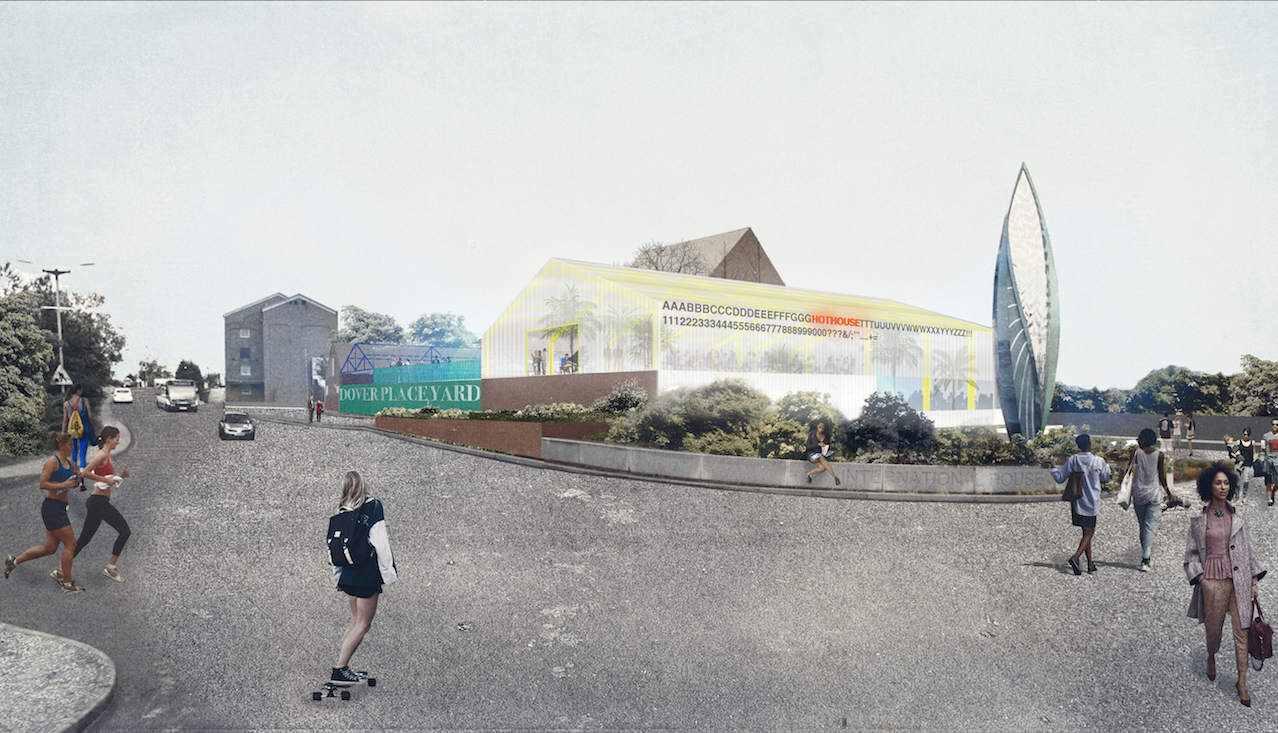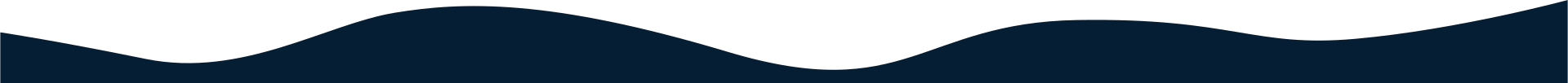- Select ‘Upload this edition’s pages’ in the Basic Options menu.

- You will see the following page which will allow you to select the PDFs that you want to upload to the edition folder. You need to click on the following section.

- You need to locate your PDFs and click ‘open’.

- A status bar will appear while the PDFs are being uploaded.

- The PDFs you have uploaded will appear here.

- Click on the Edition name within the breadcrumbs at the top to navigate back to your Edition.

- You will then see how many pages have been uploaded and need processing.

The next step will be to process your edition.