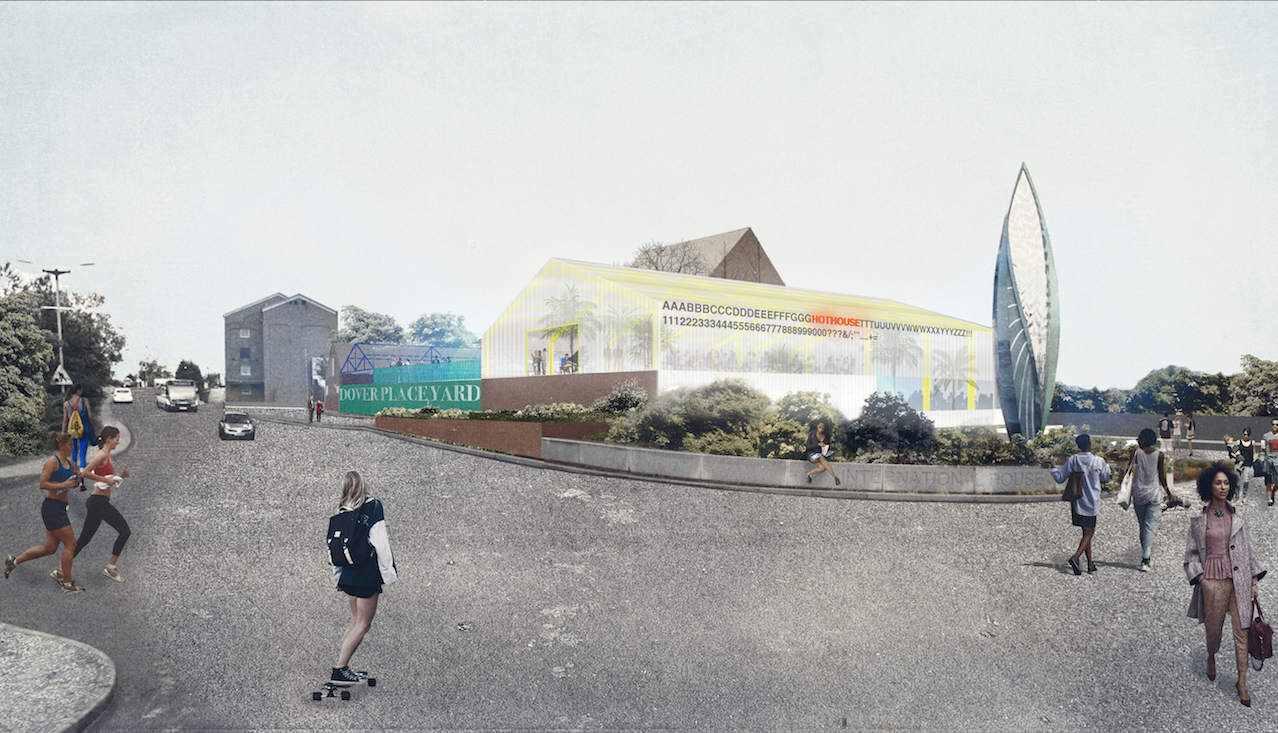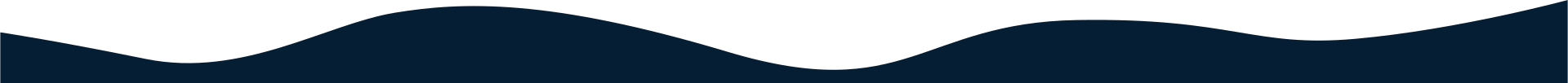1. Select ‘Upload this edition’s pages’.

2. Login to your FTP client with the FTP details provided and upload your PDFs. You can send the FTP details via email by entering an email address in the box below.




 3. There are various FTP clients that can be downloaded for free, we recommend: FileZilla, Win SCP, Cyberduck (mac only) and Fetch.4.
3. There are various FTP clients that can be downloaded for free, we recommend: FileZilla, Win SCP, Cyberduck (mac only) and Fetch.4.
The next step will be to process your edition.