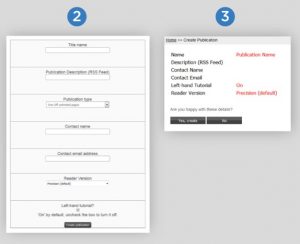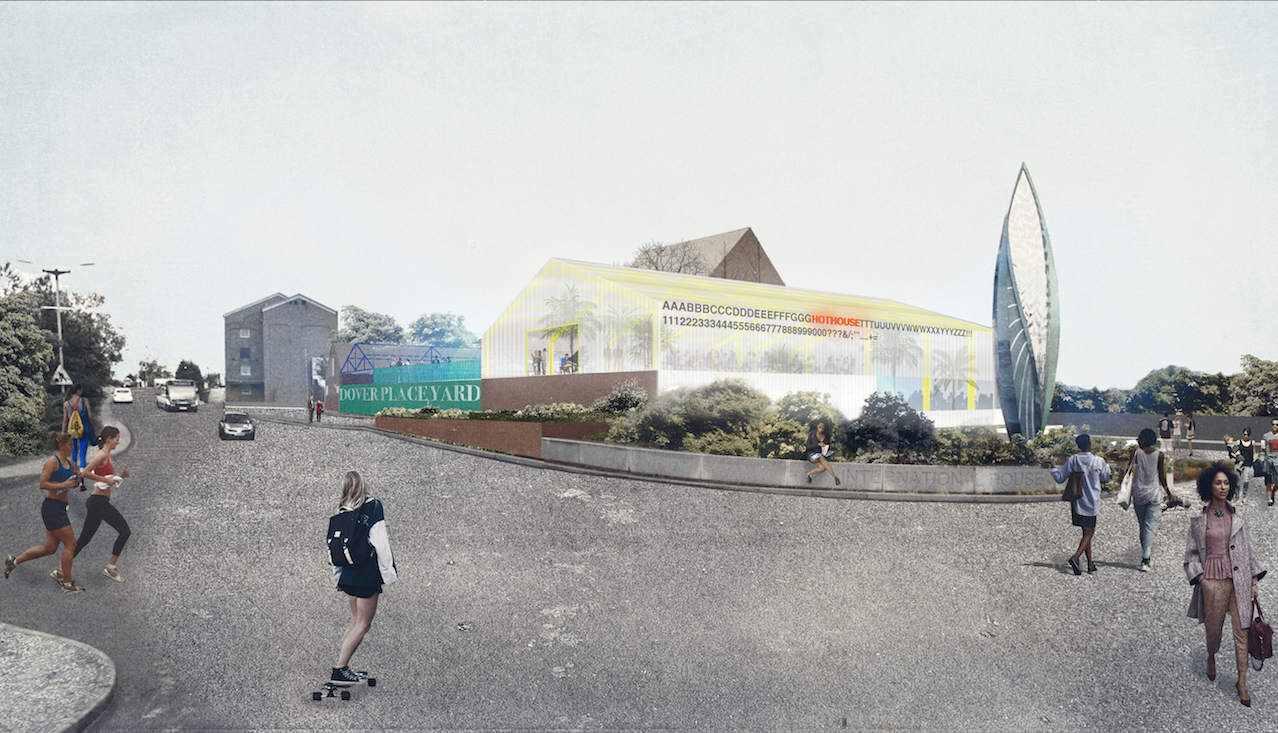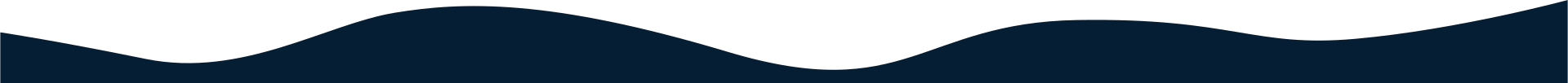To find out how to create an edition, either watch the support video below or follow the steps below.
How to Create a New Publication Video
Step by Step Guide: How to Create a New Publication Video
- Select ‘Create Publication’ from the main menu on the home screen
- Complete the following fields.
- Title Name: Name of Publication.
- Publication Description (RSS Feed): Enter a description if you will be enabling RSS feeds for your Digital Editions.
- Publication Type: Frequency of the publication, choose ‘one off’, ‘daily’, ‘weekly’ or ‘monthly’.
- Contact Name/Email Address: Details of the main point of contact for your publication.
- Reader Version: Interface set to display your edition. ‘Precision’ is set by default as it is our fastest and most up-to-date version. For more information on the different interfaces please contact your Account Manager.
- Select ‘Create Publication’ to confirm the settings. You will see a prompt to confirm your details, click ‘Yes, Create’ to move to the next stage.
- The next stage will be to Create an Edition within the Publication.