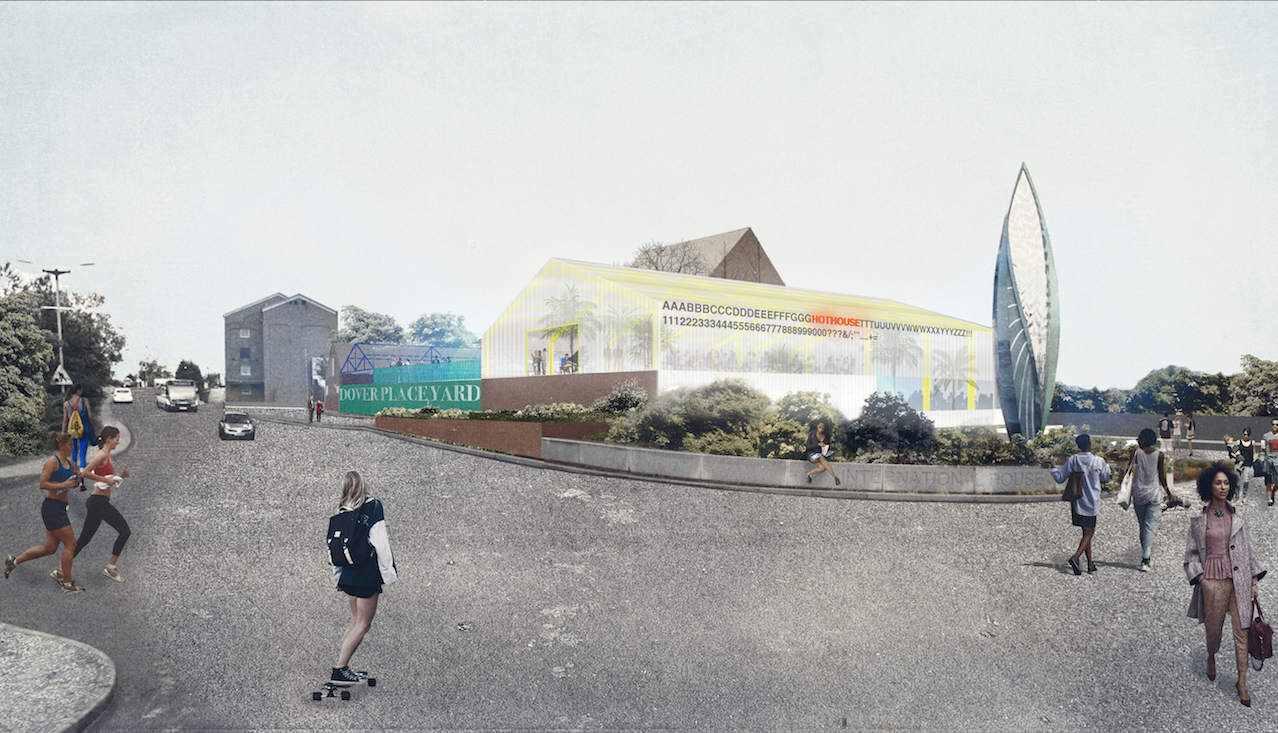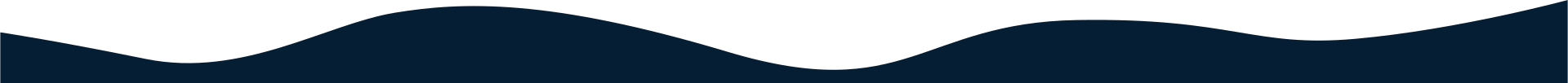To find out how to change any icon along the top of the HTML5 reader, either watch the support video below or follow the steps at the bottom of the page. We hope you found this video useful, if not please contact our support team via the form at the bottom of this page. Step by […]
To find out what advertising options are available and how to add them into your HTML5 publication, either watch the support video below or follow the steps at the bottom of the page. We hope you found this video useful, if not please contact our support team via the form at the bottom of this page. […]
Below you will find all of the latest specifications relating to branding and advertising opportunities in the new reader. You can also download our Advert Options PDF here (98KB). Reader Branding Asset Sizes Banner Advert Sizes Interstitial Advert Sizes Reader Advert Sizes Article View Advert Sizes Reader Branding Asset Sizes Asset Desktop Tablet Mobile Splash […]
This video shows you how to add analytics into your digital edition. We hope you found this video useful, if not please contact our support team via the form below.
We are excited to announce that we will be exhibiting at the 2017 International Media Association (INMA) World Congress conference in New York this May. This year the conference will take place on the 21-23 May at the TimesCenter near Times Square. Our Mobile and Digital Specialists will be at Stand 4 showcasing our latest […]
This video shows you how to add an RSS Feed into your digital edition. We hope this video helps, if not please contact our support team via the form below.
Click on the below headings to jump to a certain section: Accessing the Article Tool Navigating the Edition Preview Creating a New Article Link Editing an Article Link Deleting an Article Link Accessing the Article Tool Firstly log into portal.pagesuite.com Click the “Publications” option. Hover over the desired publication and select “List Editions” Use the […]
This video shows you how to use the text extraction tool to create pop-out articles with the HTML5 reader. We hope you found this video useful, if not please contact our support team via the form below.
In December, PageSuite conducted industry-wide research surveying over 100 publishing executives in an attempt to find out more about the various industry challenges and trends encountered over the last 12 months. The Digital Publishing report explores how publishers are adapting to rapidly declining print circulations and the digital strategies that are being implemented to combat the […]
To find out how to share via social media within the HTML5 reader, either watch the support video below or follow the steps at the bottom of the page. We hope you found this video useful, if not please contact our support team via the form at the bottom of this page. Step by Step […]