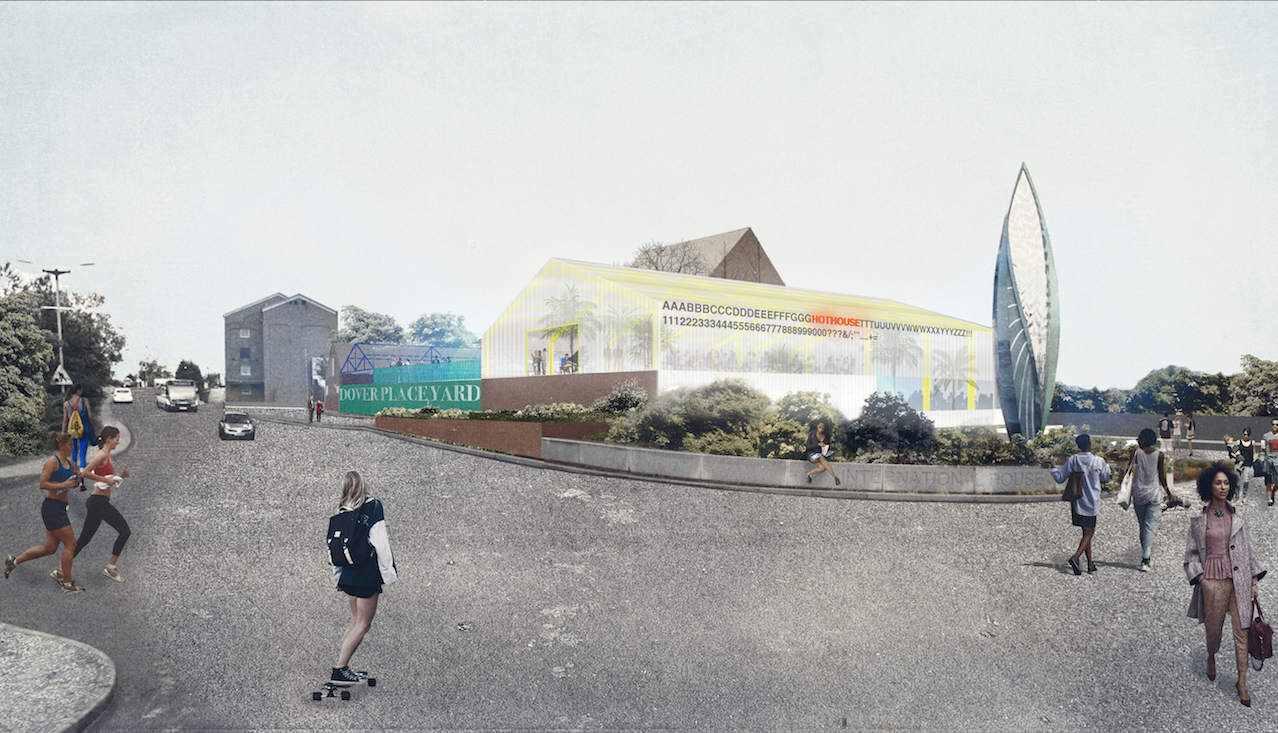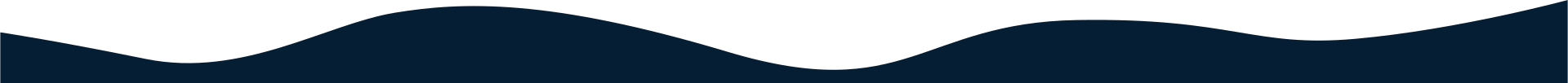Note: The PageSuite Portal is optimised for large desktop devices using the Chrome browser.
1. Log in to portal.pagesuite.com
2. Click “Publications”
3. Click “Edit Publication Settings” on your desired publication
4. Ensure “HTML5 Reader” is switched on and that you’re in that section.
5. Click the “Splash Screen” tab. The top of your page should look something like this: 
6. Further information on any setting can be found by hovering the cursor over the blue question mark next to it.

If you would like to find out how to edit the splash screen settings, click here.