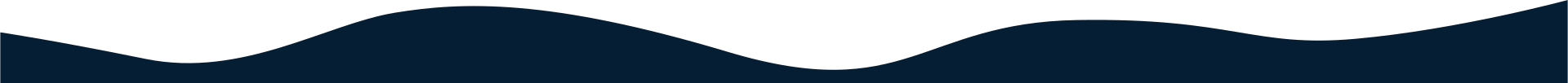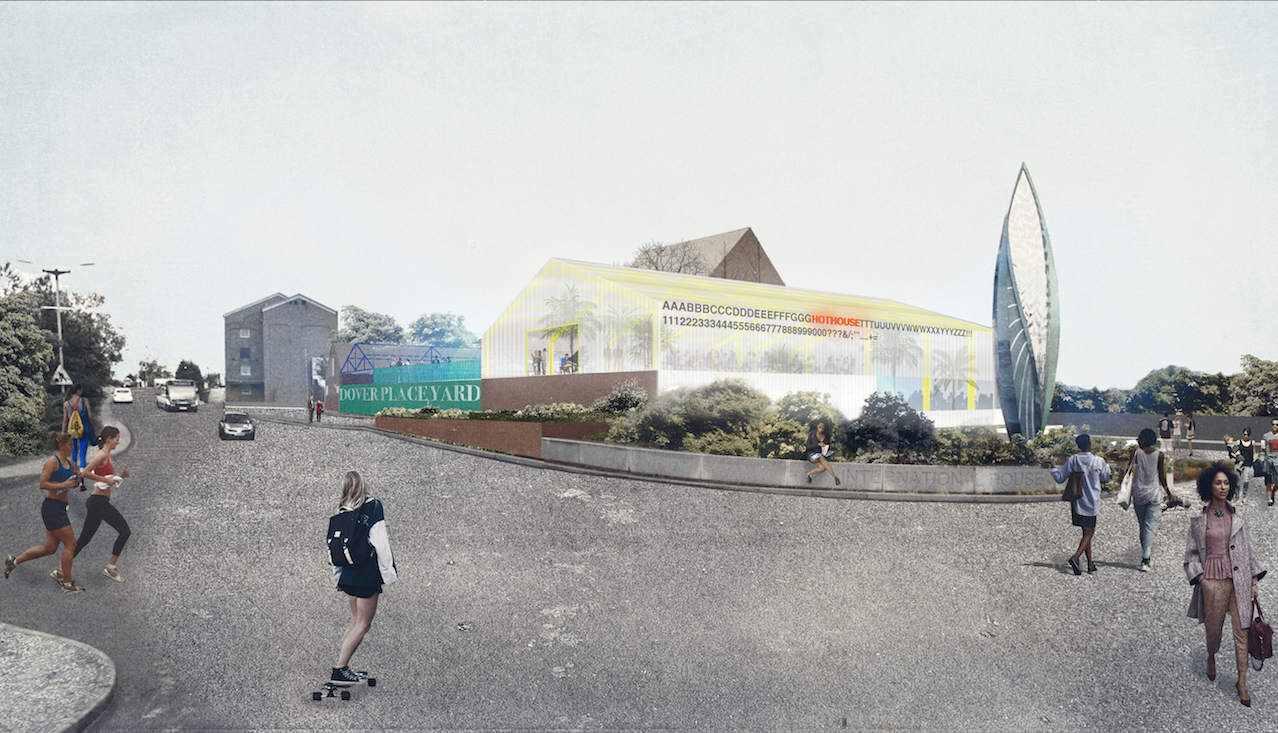Updates to Android
1 February 2022

Lucy Penn
Sales & Marketing Director
We ensure that we’re always keeping on top of the latest system and software updates across the tech landscape. Our Android developers recently got together to summarise the latest changes across Android that apply to any apps you may have in the Google Play Store.
App Bundles
In order to save bandwidth for both Google and your end-users, App Bundles are the new publishing format for apps.
These will be replacing the APKs that have been used until now, but APKs will still be available for testing purposes.
Instead of delivering all the assets for every single platform, Google will now deliver just what the end user’s device needs. For example, this removes the large blobs that are needed to run on different chipsets (ARM v7, v8, x86, x86_64, etc) on an end user’s device that would normally be delivered.
End users will not be affected by this change; they will still have their apps installed via the Play Store as normal, but they will be downloading a smaller file to their device.
Developer Blog Post
Documentation
Google Play Signing Keys
As part of the change to App Bundles, Google will require developers to use their key signing system.
Previously, developers used a keystore file to sign the APK and upload it to the Play Store. With App Bundles, Google will now produce an APK from the App Bundle and sign it themselves.
It requires developers to trust that Google will not modify the app (including their code, removing developers’, etc), but should make key handling easier.
As with App Bundles, end users will see no difference.
Developer Blog Post
Documentation
Google Billing
In their bid to increase end user security, Google now requires a specific version of their billing library to be used in apps.
As with App Bundles and the Signing Keys, end users will see no difference.
Developer Blog Post
Documentation
Target SDK
Each year, Google requires developers to target a newer version of the Android platform (SDK 30 / Android 11 in this case).
New security measures and restrictions are introduced with each Android release and Google is forcing developers to adhere to them through the use of the target SDK.
Some of these restrictions are automatically enforced when the app is run on that particular version of Android, regardless of what SDK the app is targeting.