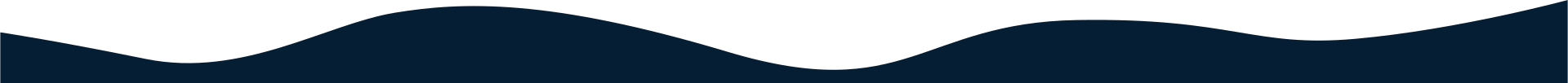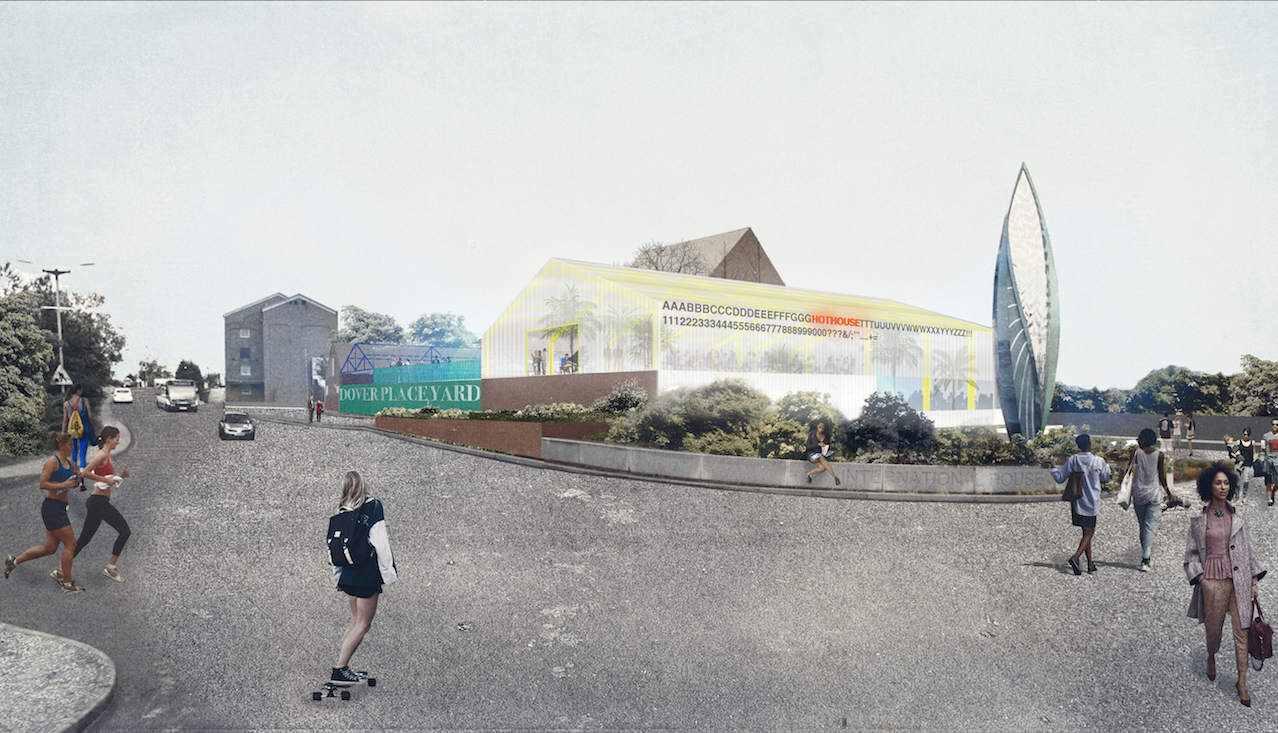Industry
Preparing You for GA4
30 March 2023

Lucy Penn
Chief Revenue Officer
As many of you now know, on July 1 Google Universal Analytics (UA) will stop processing data. For continued audience measurement, you should create a new Google Analytics 4 (GA4) property[s], or one will be created for you based on your original property and reusing existing site tags.
You’ll be able to see your Universal Analytics reports for a period of time after July 1st, however new data will only flow into Google Analytics 4 properties.
If you already have UA setup for your website or digital edition then updating the properties is easy and supported within the Google Analytics console under the ‘properties’ section. Any new projects you create from now will have GA4 implemented as standard without the ability to create UA properties. Many of you may already have noticed the prompts regarding GA4 in your accounts already, it’s simple to follow these steps and switch from UA to GA4. Once setup you will see your new tracking ID, this will start with a ‘G’. This is the ID you will need to add to your ‘publication settings’ within the PageSuite portal for your digital edition or for any websites or apps developed by PageSuite, please raise a support ticket, include your new tracking code and confirm the domain for your website or app name, so that our support team can update this for you.
One of the biggest updates that GA4 brings is the ability to collect and collate data from both websites and applications within ‘streams’ so that data from different platforms can be used together to further detail and analyse the user journey.
Currently when looking at ‘user data’ in UA there are two metrics available, ‘total users’ and ‘new users’. GA4 now adds an extra metric called ‘active users’ which will capture how many users are consistently engaging with the website or application and allows further drill-downs on what these ‘active users’ are doing. This can allow for more detailed marketing campaigns or more targeted adverts for active users.
To update your Google Analytics tracking code please raise a support request within our Zendesk Support Portal or log a ticket with support by emailing support@pagesuite.com