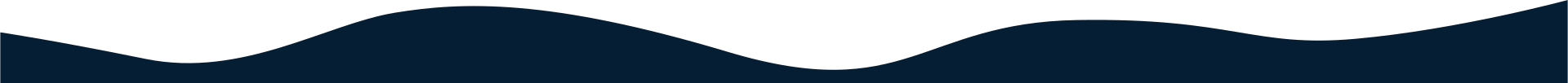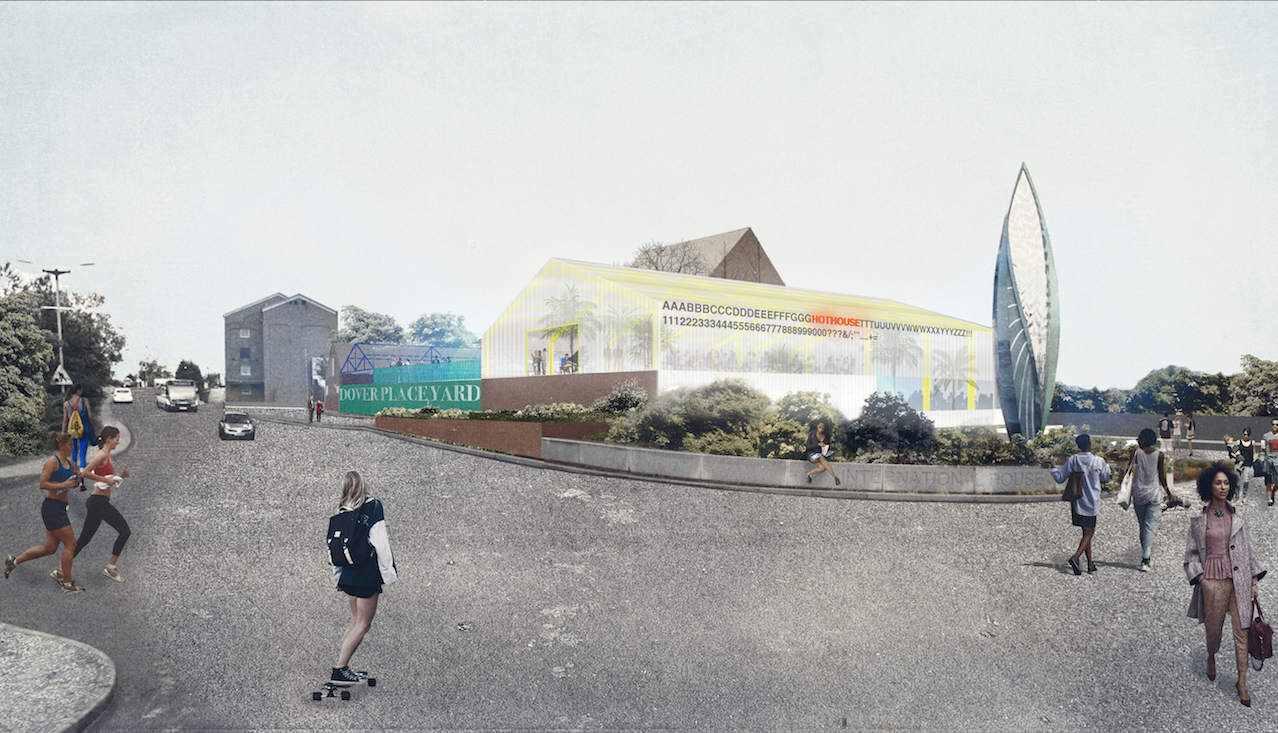Blog
iOS 14 – What's New?
23 June 2020
In Apple’s first all-virtual Worldwide Developer Conference, they revealed the latest features to be released in their next major operating system update. Here are the key takeaways;
Widgets
Widgets are currently a feature of the iPhone but only live on the ‘Today’ view. With the release of iOS 14, these will also be available on the ‘Home’ screen, making them more accessible. Apple revealed they’ve been using data from the Watch and will be bringing this functionality across to the iPhone for a ‘richer’ experience. It’s not yet known which apps will have widgets but those featured in the promo material include Apple News, weather and calendar.
There’s also a new “Smart Stack” widget that automatically shows relevant apps based on the time of day
We’ll be downloading the iOS 14 beta version to do some testing but already see this being utilised to display your latest editions, enabling users to easily access them.
App Clips
This brand new feature essentially allows users to ‘try’ before they download. App Clips are a small part of the app which is able to be used, without the user having to download the full app. They are designed to be used when time is of the essence, for example, you may need to quickly pay for your parking via a parking app and don’t have time to download the full app.
App Clips will sit within the App Store as an extension of the main app. If a user is enjoying using that part of the app they will be able to download the main app directly from the App Clip, without having to visit the App Store.
A potential use case for this could be enabling a reader to download an edition quickly and easily, should they not be able to get the printed edition from a newsagent. The benefit being they may enjoy the experience of accessing the edition on their phone and may opt to download the full app.
App Library
In an effort to clear up the home screen, Apple has introduced the App Library. Any apps which the user wants to hide from view can be placed into the App Library and they will be organised into ‘dynamically-updated’ folders. The system will use the app’s store category to determine which folder they sit within. Apps that are used most regularly will be located at the top level for easy launching.
There will also be updates to Siri and Picture-in-Picture is now baked into iOS for videos and FaceTime calls. We will be testing all the new features and will let you know about any enhancements to our own solutions. Email hello@pagesuite.com for more details.