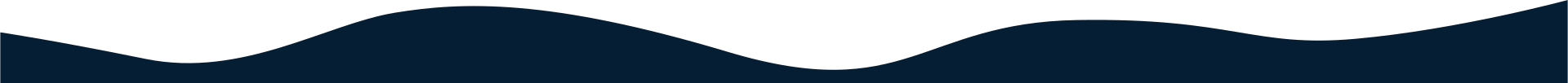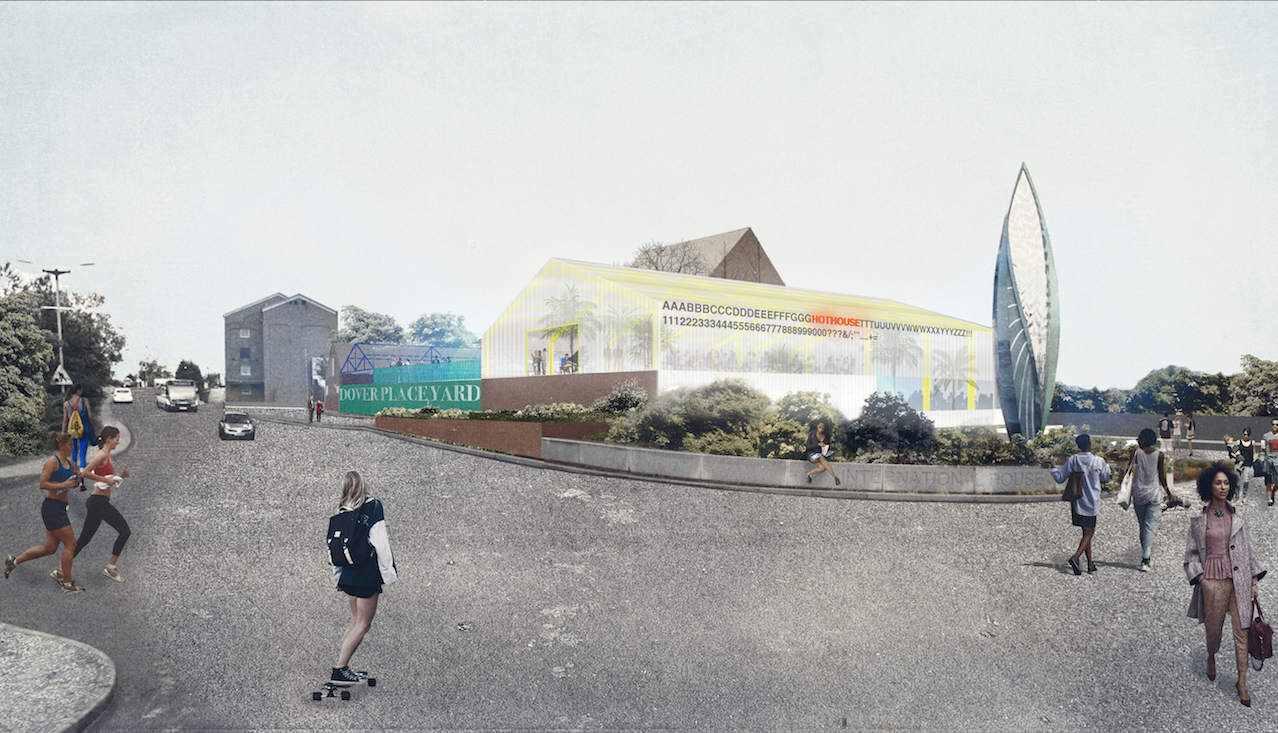Blog
Introducing Our Re-Designed Support Site
21 June 2019
Here at PageSuite we are fully committed to our clients and have a comprehensive support infrastructure to service our clients across the globe. We have a newly launched support website which is home to a range of helpful guides and informative videos to help you get the most out of your current solution. PageSuite also run a 24/7 support service so that you can speak with a member of our UK-based support team wherever you are, at any time of the day.
The following post will provide all the steps required to get started with our online Support Knowledge Base to address any issues you may have an maximise your digital solution.
Getting Started
Access Knowledge Base – https://pagesuite.zendesk.com/hc/en-us
If you are a first-time user, you will be required to register in order to gain access to the support site. If you already have an account simply sign in.

Once logged in you will be presented with the support homepage where you can jump straight into the guide relating to your query. The support guides have been categorised into ePaper and apps with the ePaper section containing six handy categories which include Getting Started, Advertising opportunities, Customisable options, Advanced functionality, Subscriber Management and Additional Features. The categories all include a number of articles relating to a number of frequently asked questions.
Alternatively, if you know what you are looking for you can use the search functionality to find your support guide quickly and efficiently.
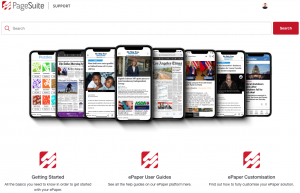
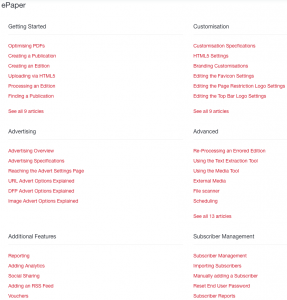
The support guides are laid out in an easily viewable format with the ability to provide feedback about the article, give recommendations or if you require further help submit a request – which logs a ticket with our support team.

These guides have all been written and recorded by our internal support team if you have any feedback or would like to request additional support guides please don’t hesitate to get in touch.
How to Raise a Ticket
To raise a ticket with our support team you can either email support@pagesuite.com with your query or raise a ticket directly via the support portal. A support case will then be created and picked up by a member of our support team. Raising any issues like this makes sure that your support case will be handled in a timely manner by the next available team member, making the process as quick as possible. As soon as your ticket is raised you will receive an automatic reply from our support team, notifying you of your ticket number.
Upon resolution, you will receive an email, confirming that the issue is resolved and a request to close the case and submit some feedback to help improve our processes.
Following this, if you have any further queries relating to this specific issue then you can reply to this email or log into the support site and reopen your ticket by placing a comment on it.
If you would like a faster resolution to your issue, don’t forget to check out our new support site which is full of helpful guides and videos.